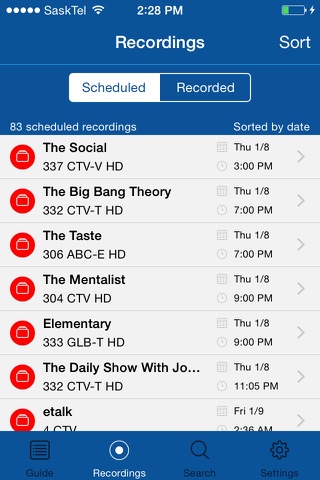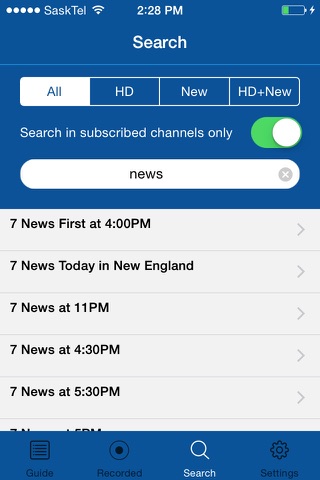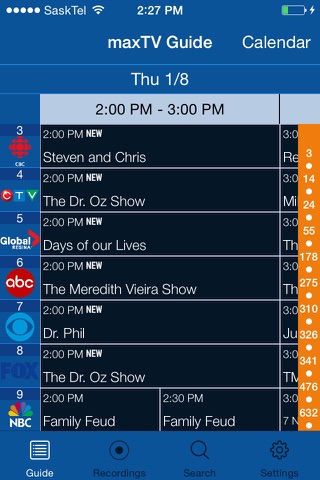
With the SaskTel maxTV Remote PVR application you have the ability to schedule and manage your TV recordings directly from iPhone or iPad devices. maxTV PVR subscribers never have to worry about missing favourite TV programs or missing the end of a game if it goes into overtime.
Features
- Easily schedule recordings from virtually anywhere
- Search the channel guide for programs to record
- View only subscribed channels
- View program information, including actors and rating
- View and edit scheduled recordings
- Manage previously recorded shows
Requirements
Must be a SaskTel maxTV PVR customer, Contact 1-800-SASKTEL (1-800-727-5835) to subscribe.
Usage
In order to use this application, users must first obtain a confirmation code by registering through their maxTV set top box.
Using your maxTV remote control from the set-top box select MENU, then Recorded TV and Remote PVR Setup. Follow the instructions and enter your email address. A confirmation code will be sent to the email address provided.
Support
Contact 1-800 SASKTEL (1-800-727-5835) for support.